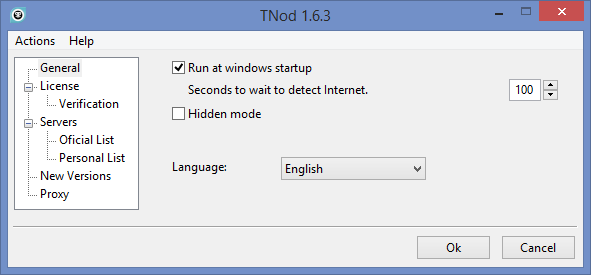

Tnod user & password finder 1.6.4 final - not absolutely
TNOD User & Password Finder 1.6.4 Beta + Portable Free Download

TNOD User & Password Finder 1.6.4 Beta is one of the useful most widely used password finder software. As its name indicate its password finder software. Yes! Using this software you have ability to search a valid license to update NOD32 Commercial versions 2.5.x, 2.7.x, 3.x, 4.x, 5.x, 6.x, 7.x, 8.x and 9.0,10 beta; including ESET Smart Security. Using TNOD User & Password Finder you have ability to find the password to update ESET products (Nod32, Smart Security, and Eset Internet Security).
TNOD User & Password Finder is the best and easy to use reliable software to find the password for ESET products. Many users from all over the world are using ESET NOD 32 Antivirus, ESET Smart Security, and ESET Internet Security etc. But TNOD User & Password Finder Final is best for those users who are using ESET products on their pc.
You can run TNOD User & Password Finder on all types of windows operating system such as windows 10, windows 8.1, windows 8, windows XP and windows vista. If you don’t know how to use TNOD User and Password Finder software simply contact us via comment in box. As soon as I will tell you the detail for use of TNOD User and Password Finder software.

TNOD User & Password Finder Key Features:
- Easy to use.
- Very secure.
- Quickly search the valid license for ESET products.
- Run on all types of windows operating system.
- No virus, no junk.
Recommendations:
- Add to exclusion sites (including the asterisks): *tukero.* & *tnoduse*
- Add to exclude the directory where you will download TNod and where you are installing (by default is installed in the folder C: \ Program Files (x86) \ TNod \). If even adding exclusion eliminates the antivirus, change the installation directory.
- If the application shows an error, please report it. With this is achieved that the resulting final version is more stable.
TNOD User & Password Finder 1.6.4 Beta + Portable Final Full Download
TNod User & Password Finder
![TNod User & Password Finder 1.6.3.1 Beta 2017 Download [HERE] Latest](https://www.daily2soft.com/wp-content/uploads/2017/11/TNod-User-Password-Finder-223x300.jpg)
TNod User & Password Finder
Daily2soft.com –TNod User & Password Finder is an application to insert, search and add valid licenses for Eset products (Nod32, Smart Security Eset Internet Security). Now you can download this tool with its the latest version. The program is ready to download and available in its 2 versions. Installer and portable, available in different languages including English. New version of the utility that inserts a valid license to update versions.
![TNod User & Password Finder 1.6.3.1 Beta 2017 Download [HERE] Latest](https://www.daily2soft.com/wp-content/uploads/2017/11/TNod-User-Password-.jpg)
Tnod 1.6.3 Download are one of the users most widely used password finder tool. As its call suggest its password finder tool. Sure! The use of this tool you have the ability to search a valid license to update nod32 industrial variations 2.5.X, 2.7.X, 3.X, 4.X, 5.X, 6.X, 7.X, 8.X and 9.0,10 beta; such as ESET clever safety. Using Tnod Latest Version Download you have the capability to find the password to replace ESET merchandise.
TNOD User And Password Finder 1.6.4 is a tool to insert, search and upload valid licenses foreset merchandise. Now you may download TNod person & password finder is the today’s version. This system is prepared to download and to be had in its 2 versions. New edition of the utility that inserts a valid license to replace versions.
![TNod User & Password Finder 1.6.3.1 Beta 2017 Download [HERE] Latest](https://www.daily2soft.com/wp-content/uploads/2017/11/TNod-User-.jpg)
Downlaod / Here
Recommendations Of Tnod 1.6.2 Download:
- Add to exclusion sites (including the asterisks): tukero. & tnoduse
- Add to exclude the directory where you will Download TNod and where you are installing (by default is installed in the folder C: \ Program Files (x86) \ TNod \ ). If even adding exclusion eliminates the antivirus, change the installation directory.
- If the application displays an error, please report it. With this is achieved that the resulting final version is more stable.
What’s New:
- Added the possibility of downloading licenses for ESET Mobile Security.
- Fixed the use of proxy.
- Easy to use.
- Fix of several bugs.
How To Install?
- 1st of all download this tool.
- Locate The file and Open it
- Extract the zip file and install it.
- Then click ok
- That’s it
- Done.
- Enjoy!
Special Thanks For Download TNod User & Password Finder
Contenido del archivo: W10.AIO.OEM.ESD.en-US.Aug2015.iso
Tamaño del ISO: 4.43 GB (Booteable)
Checksums:
- CRC32: 2281d482
- MD5: eb7e603dc23f2a0d57ac716f3c32e8be
- SHA-1: 907e67da554cca22dde2062e7960e6826f39557d
Archivo ISO generado con:
- Windows_10_PRO-CORE_X86_EN.ISO
- Windows_10_PRO-CORE_X64_EN.ISO
- Windows_10_enterprise_x64_dvd_6851151
- Windows_10_enterprise_x86_dvd_6851156
Ya integrado:
- .NET Framework 3.5
- KB3081441
- KB3081444
- KB3087916
Ediciones incluidas:
- Windows 10 Home x86 y x64
- Windows 10 Home KMS x86 y x64
- Windows 10 Home OEM x86 y x64
- Windows 10 Pro x86 y x64
- Windows 10 Pro KMS x86 y x64
- Windows 10 Pro OEM x86 y x64
- Windows 10 Enterprise x86 y x64
- Windows 10 Enterprise KMS x86 y x64
- Windows 10 Enterprise OEM x86 y x64
* KMS = Pre-activado con KMSpico 10.1.5
* OEM = Además de KMSpico 10.1.5, se agrega todos los logos, fondos de pantalla y login screen de algún manufacturador.






Windows 10 Pro 18in1 AIO OEM ESD en-US Aug 2015 (4.4 GB)

Process Detail

New version of the utility that inserts a valid license to update NOD32 Commercial versions 2.5.x, 2.7.x, 3.x, 4.x, 5.x, 6.x, 7.x, 8.x, 9.0, 10.0 and 10.1; including ESET Smart Security and ESET Internet Security.
Recommendations:
– Add to exclusion sites (including the asterisks): *tukero.* & *tnoduse*
– Add to exclude the directory where you will download TNod and where you are installing (by default is installed in the folder C: \ Program Files (x86) \ TNod \ ). If even adding exclusion eliminates the antivirus, change the installation directory.
– If the application displays an error, please report it. With this is achieved that the resulting final version is more stable.

Whats New:
Corrected the error of searches of licenses.
Corrected the license review error.
Download Now
Related
Contenido del archivo: W10.AIO.OEM.ESD.en-US.Aug2015.iso
Tamaño del ISO: 4.43 GB Benvista Photozoom Pro CRC32: 2281d482
- MD5: eb7e603dc23f2a0d57ac716f3c32e8be
- SHA-1: 907e67da554cca22dde2062e7960e6826f39557d
Archivo ISO generado con:
- Windows_10_PRO-CORE_X86_EN.ISO
- Windows_10_PRO-CORE_X64_EN.ISO
- Windows_10_enterprise_x64_dvd_6851151
- Windows_10_enterprise_x86_dvd_6851156
Ya integrado:
- .NET Framework 3.5
- KB3081441
- KB3081444
- KB3087916
Ediciones incluidas:
- Windows 10 Home x86 y x64
- Windows 10 Home KMS x86 y x64
- Windows 10 Home OEM x86 y x64
- Windows 10 Pro x86 y x64
- Windows 10 Pro KMS x86 y x64
- Windows 10 Pro OEM x86 y x64
- Windows 10 Enterprise x86 y x64
- Windows 10 Enterprise KMS x86 y x64
- Windows 10 Enterprise OEM x86 y x64
* KMS = Pre-activado con KMSpico 10.1.5
* OEM = Además de KMSpico 10.1.5, se agrega todos los logos, fondos de pantalla y login screen de algún manufacturador.






Windows 10 Pro 18in1 AIO OEM ESD en-US Aug 2015 (4.4 GB)

Process Detail

New version of the utility that inserts a valid license to update NOD32 Commercial versions 2.5.x, 2.7.x, 3.x, 4.x, 5.x, 6.x, 7.x, tnod user & password finder 1.6.4 final, 8.x, 9.0, 10.0 and 10.1; including ESET Smart Security and ESET Internet Security.
Recommendations:
– Add to exclusion sites (including the asterisks): *tukero.* & *tnoduse*
– Add to exclude the directory where you will download TNod and where you are installing (by default is installed in the folder C: \ Program Files (x86) \ TNod \ ). If even adding exclusion eliminates the antivirus, change the installation directory.
– If the application displays an error, please report it. With this is achieved that the resulting final version is more stable.

Whats New:
Corrected the error of searches of licenses.
Corrected the license review error.
Download Now
Related
TNOD User & Password Finder 1.6.4 Beta + Portable Free Download

TNOD User & Password Finder 1.6.4 Beta is one of the useful most widely used password finder software. As its name indicate its password finder software. Yes! Using this software you have ability to search a valid license to update NOD32 Commercial versions 2.5.x, tnod user & password finder 1.6.4 final, 2.7.x, 3.x, 4.x, 5.x, 6.x, 7.x, 8.x and 9.0,10 beta; including ESET Smart Security. Using TNOD User & Password Finder you have ability to find the password to update ESET products (Nod32, Smart Security, and Eset Internet Security).
TNOD User & Password Tnod user & password finder 1.6.4 final the best and easy to use reliable software to find the password for ESET products. Many users from all over the world are using ESET NOD 32 Antivirus, ESET Smart Security, and ESET Internet Security etc. But TNOD User & Password Finder Final is best for those users who are using ESET products on their pc.
You can run TNOD User & Password Finder on all types of windows operating system such as windows 10, windows 8.1, windows 8, windows XP and windows vista. If you don’t know how to use TNOD User and Password Finder software simply contact us via comment in box. As soon as I will tell you the detail for use of TNOD User and Password Finder software.

TNOD User & Password Finder Key Features:
- Easy to use.
- Very secure.
- Quickly search the valid license for ESET products.
- Run on all types of windows operating system.
- No virus, no junk.
Recommendations:
- Add to exclusion sites (including the asterisks): *tukero.* & *tnoduse*
- Add to exclude the directory where you will download TNod and where you are installing (by default is installed in the folder C: \ Program Files (x86) \ TNod \). If even adding exclusion eliminates the antivirus, change the installation directory.
- If the tnod user & password finder 1.6.4 final shows an error, please report it. With this is achieved that the resulting final version is more stable.
TNOD User & Password Finder 1.6.4 Beta + Portable Final Full Download
TNod User & Password Finder
![TNod User & Password Finder 1.6.3.1 Beta 2017 Download [HERE] Latest](https://www.daily2soft.com/wp-content/uploads/2017/11/TNod-User-Password-Finder-223x300.jpg)
TNod User & Password Finder
Daily2soft.com –TNod User & Password Finder is an application to insert, search and add valid licenses for Eset products (Nod32, Smart Security Eset Internet Security). Now you can download this tool with its the latest version. The program is ready to download and available in its 2 versions. Installer and portable, available in different languages including English. New version of the utility that inserts a valid license to update versions.
![TNod User & Password Finder 1.6.3.1 Beta 2017 Download [HERE] Latest](https://www.daily2soft.com/wp-content/uploads/2017/11/TNod-User-Password.jpg)
Tnod 1.6.3 Download are one of the users most widely used password finder tool. As its call suggest its password finder tool. Sure! The use of this tool you have the ability to search a valid license to update nod32 industrial variations 2.5.X, tnod user & password finder 1.6.4 final, 3.X, 4.X, 5.X, 6.X, 7.X, 8.X and 9.0,10 beta; such as ESET clever safety. Using Tnod Latest Version Download you have the capability to find the password to replace ESET merchandise.
TNOD User And Password Finder 1.6.4 is a tool to insert, search and upload valid licenses foreset merchandise. Now you may download TNod person & password finder is the today’s version. This system is prepared to download and to be had in its 2 versions. New edition of the utility that inserts a valid license to replace versions.
![TNod User & Password Finder 1.6.3.1 Beta 2017 Download [HERE] Latest](https://www.daily2soft.com/wp-content/uploads/2017/11/TNod-User.jpg)
Downlaod / Here
Recommendations Of Tnod 1.6.2 Download:
- Add to exclusion sites (including the asterisks): tukero. & tnoduse
- Add to exclude the directory where you will Download TNod and where you are installing (by default is installed in the folder C: \ Program Files (x86) \ TNod \ ). If even adding exclusion eliminates the antivirus, change the installation directory.
- If the application displays an error, please report it. With this is achieved that the resulting final version is more stable.
What’s New:
- Added the possibility of downloading licenses for ESET Mobile Security.
- Fixed the use of proxy.
- Easy to use.
- Fix of several bugs.
How To Install?
- 1st of all download this tool.
- Locate The file and Open it
- Extract the zip file and install it.
- Then click ok
- That’s it
- Done.
- Enjoy!
Special Thanks For Download TNod User & Password Finder
 ';} ?>
';} ?>
In it something is. Thanks for the help in this question, the easier, the better �